The Activity List
The application typically starts with the activities list. A summary of all your recent activities
will be presented. Each activity will be of a color specific to its type, running in blue, cycling
in red, etc. You can scroll through the list and tap an activity to go see its details.
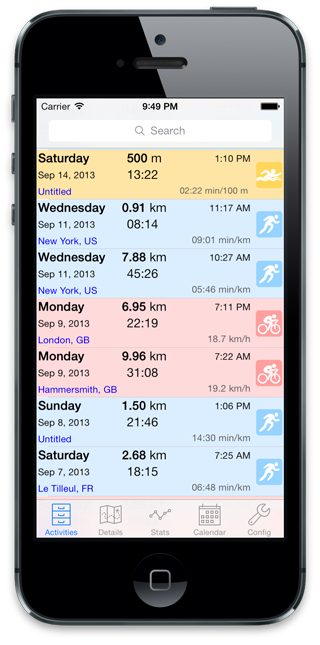
Search
You can perform searches on the list. The name, location and activity types will be matched to string you enter. In addition a basic syntax can be used for values in the activity: dist, distance, heart, heartrate, speed, pace can be followed by comparison to number and units. Dates string will also be matched. Some examples:
dist > 5 km run pace < 5:00 min/km December 2012 new york

How do I perform a date range search? For example: I want to know how far I ran between December 2, 2014 and September 15, 2015.
Thanks .
Sorry, this isn’t supported yet in the search syntax, only one month at a time can be searched.
Can you provide the full list of keywords that are supported?
For example I’d like to see activity type=runs that are faster than 6:30 min/mi. The syntax example works but the “run” finds any activity with run in the name. All my old activities were imported from iOS app Runmeter (with that in the name) so cycling activities end up displaying.
the only “special” keyword are shortcuts dist for distance, speed and pace, otherwise, it just matches the text you type to the name or the activityType. For your purpose the activity type is actually running, so maybe you can try that instead of run?